When creating a WordPress website, having a good page builder plugin is crucial. It allows you to design attractive and functional web pages without coding knowledge. While premium page builders offer many features, free page builder plugins are an excellent alternative if you have a limited budget or don’t want to invest initially.
In 2025, there are many free page builder plugins that can compete with premium solutions. In this article, we’ll discuss the top 7 free WordPress page builder plugins currently on the market, their key features, pros and cons, and which one might be most suitable for your needs.
Why Are Free WordPress Page Builder Plugins Important?
There are several important reasons to use free WordPress page builder plugins:
- Cost Savings: No financial investment is required to get started.
- Easy Learning: First-time users can easily create websites without coding knowledge.
- Experimentation: You can test different page builders to see which one suits you best.
- Future Upgrades: Many free versions offer the option to upgrade to premium versions.
- Community Support: Most popular free page builders have large community support.
What to Consider When Choosing a Free Page Builder
Consider these factors when selecting a good free page builder:
- Ease of Use: How intuitive and easy to use is the interface? Does it provide simple drag-and-drop functionality, or does it require a learning curve?
- Drag-and-Drop Capability: Does it offer a true drag-and-drop interface, or are you limited to pre-built templates?
- Mobile Responsiveness: Do the created pages work properly on all devices? Mobile optimization is a must today.
- Template Library: How many free templates are provided? Some plugins offer a wide range of pre-designed templates, which makes designing faster and easier.
- Performance: Does the plugin slow down your site? Performance is key; lightweight builders like SiteOrigin are ideal for those who need speed.
- Update Frequency: Is it regularly updated and supported? Ensure that the plugin has a track record of frequent updates.
- Compatibility: Does it work with your theme and other plugins? Compatibility with third-party plugins, especially SEO and caching tools, is important.
- Free vs Premium Limitations: What limitations exist in the free version? Many builders restrict advanced features in their free versions, so knowing these beforehand can help you avoid surprises.
1. Elementor
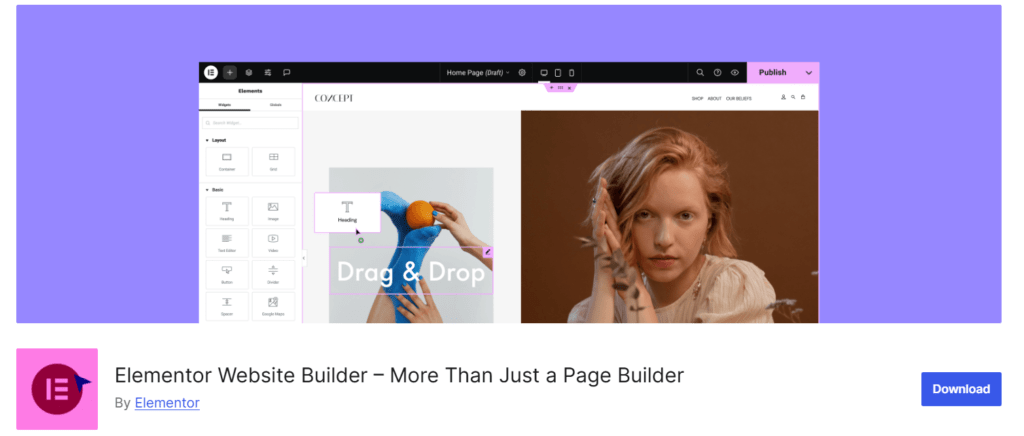
Best For: Beginners and professionals looking for an intuitive, powerful, and flexible page builder.
Key Features:
- Drag-and-drop live editing
- 100+ pre-designed templates
- Responsive design controls
- Integration with third-party tools
- WooCommerce compatibility
Performance: Optimized for speed but can be resource-heavy if not configured properly.
User Reviews & Ratings: Elementor is one of the highest-rated builders with over 5 million active installs.
Best Use Case: Ideal for both beginners and professionals, suitable for any website type.
Plugin Compatibility: Works seamlessly with most SEO, caching, and WooCommerce plugins.
Security Considerations: Regular updates ensure stability and protection against vulnerabilities.
Additional Notes: Elementor’s template library is vast and constantly growing, offering a wide variety of pre-designed sections and blocks that simplify the design process.
2. Beaver Builder
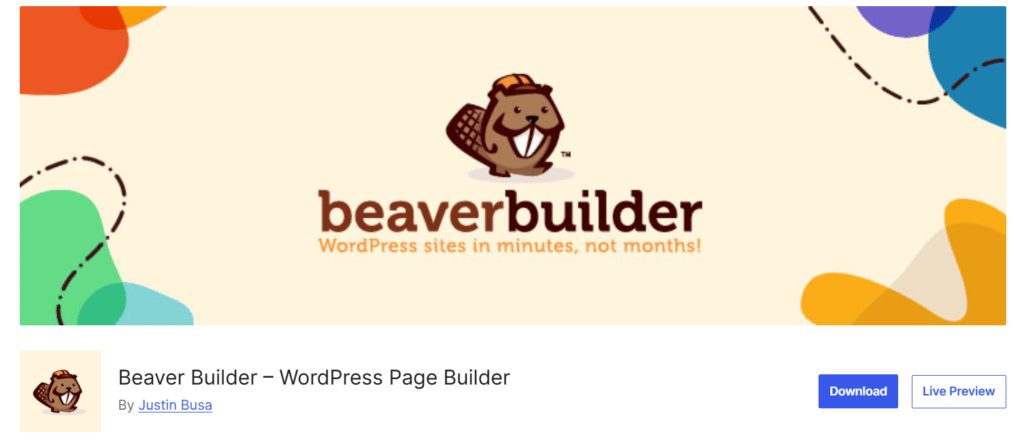
Best For: Bloggers, business websites, and agencies wanting a clean, fast builder.
Key Features:
- Front-end live editing
- Lightweight and optimized for speed
- Mobile-friendly design options
- Pre-designed content modules
Performance: One of the fastest page builders, known for its efficiency.
User Reviews & Ratings: Highly rated for stability and reliability.
Best Use Case: Great for business websites, portfolios, and agencies needing a professional touch.
Plugin Compatibility: Integrates well with caching and security plugins.
Security Considerations: Regular updates ensure top-notch security and performance.
Additional Notes: Beaver Builder’s clean and fast design makes it a go-to for users looking for quick and professional results. Its built-in templates and content modules can significantly speed up your design process.
3. SiteOrigin Page Builder
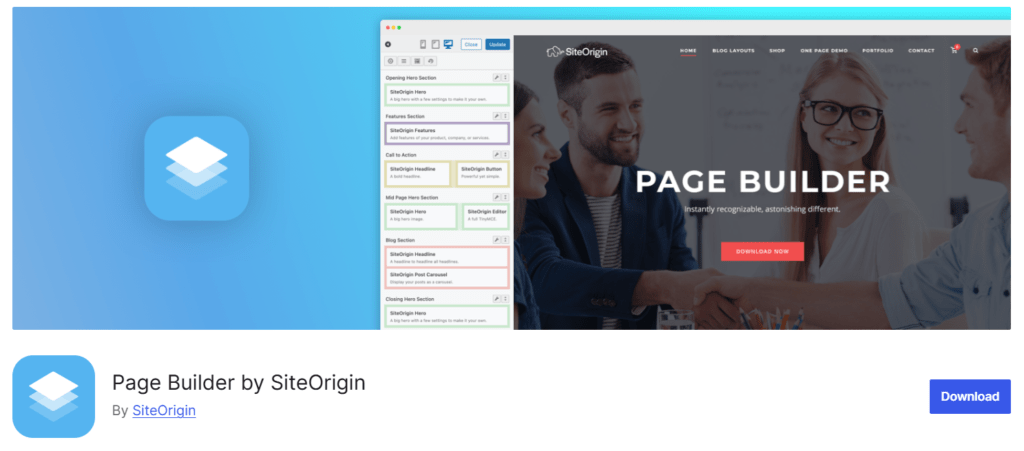
Best For: Users who prefer a lightweight page builder with grid-based layouts.
Key Features:
- Drag-and-drop layout building
- Responsive grid system
- Works with any WordPress theme
- Supports custom CSS
Performance: Extremely lightweight, making it one of the fastest builders available.
User Reviews & Ratings: Known for simplicity and efficiency but lacks advanced design features.
Best Use Case: Ideal for minimalist designs and those who want fast-loading pages.
Plugin Compatibility: Works well with various SEO and speed optimization plugins.
Security Considerations: Actively maintained with a strong security track record.
Additional Notes: The simplicity of SiteOrigin allows for quick deployment and fast loading times, but users looking for advanced design options might find it lacking.
4. Brizy
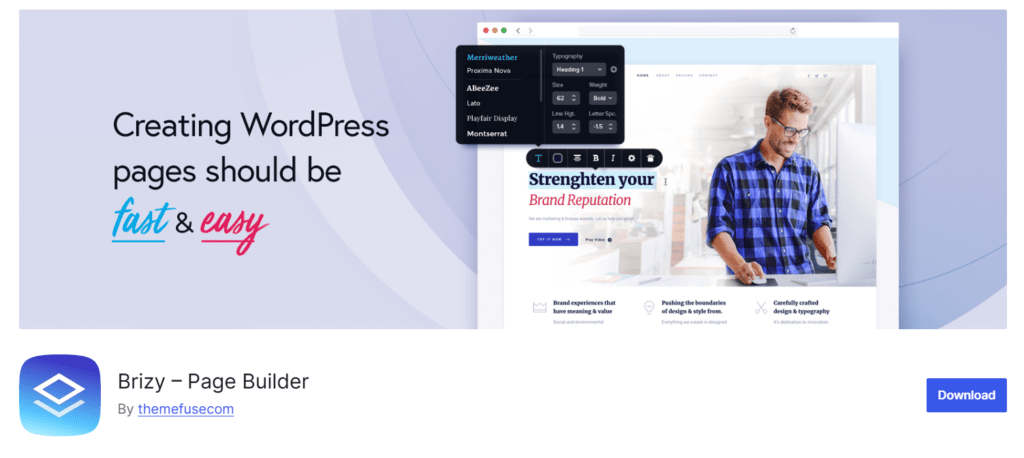
Best For: Users who want a simple, modern, and stylish design tool.
Key Features:
- Real-time front-end editing
- Smart content blocks
- Mobile optimization
- Global styling options
Performance: Optimized for speed, but some users report slightly higher resource usage.
User Reviews & Ratings: Praised for its intuitive interface and ease of use.
Best Use Case: Perfect for beginners who need a simple yet powerful builder.
Plugin Compatibility: Works with WooCommerce, SEO, and analytics plugins.
Security Considerations: Regular updates ensure reliability and security.
Additional Notes: Brizy stands out with its modern approach to page design and real-time editing features. While it’s great for beginners, it also offers advanced design tools for experienced users.
5. WP Page Builder
Best For: Those looking for a Gutenberg-compatible page builder.
Key Features:
- Drag-and-drop live editing
- Pre-designed templates and blocks
- Fully responsive design
- Fast-loading pages
Performance: Well-optimized, but not as lightweight as SiteOrigin.
User Reviews & Ratings: Users appreciate its smooth integration with Gutenberg.
Best Use Case: Best for users who want additional flexibility beyond Gutenberg’s default features.
Plugin Compatibility: Works well with WordPress themes and SEO tools.
Security Considerations: Regular updates make it a secure choice.
Additional Notes: WP Page Builder’s integration with Gutenberg makes it a great option for those already using the WordPress block editor but looking for more customization.
6. Visual Composer
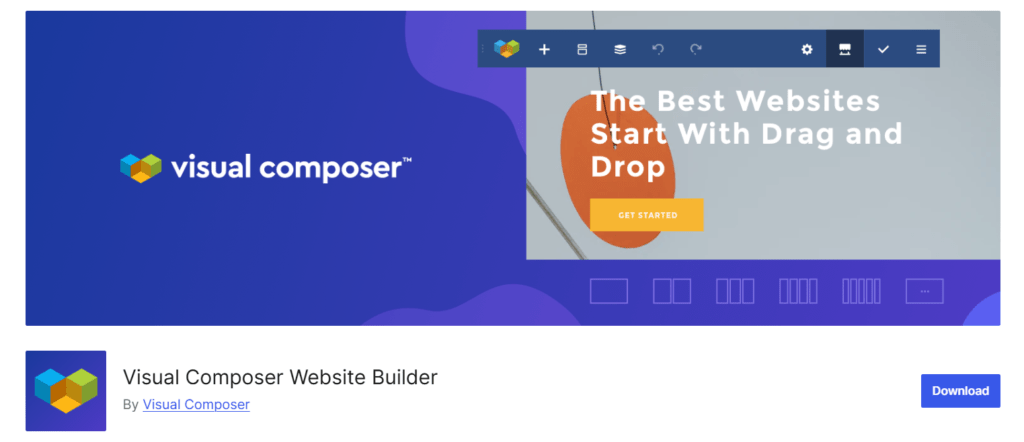
Best For: Content creators who need a flexible and customizable page builder.
Key Features:
- Drag-and-drop front-end editor
- Free templates and elements
- SEO-friendly layouts
- Mobile-responsive design
Performance: Somewhat heavy, but features balance the trade-off.
User Reviews & Ratings: Loved by content creators for its design freedom.
Best Use Case: Suitable for bloggers, creatives, and agencies.
Plugin Compatibility: Works with premium WordPress themes and essential plugins.
Security Considerations: Regularly updated to patch security vulnerabilities.
Additional Notes: Visual Composer excels in offering design freedom for users who want to create unique layouts and advanced designs.
7. Kadence Blocks
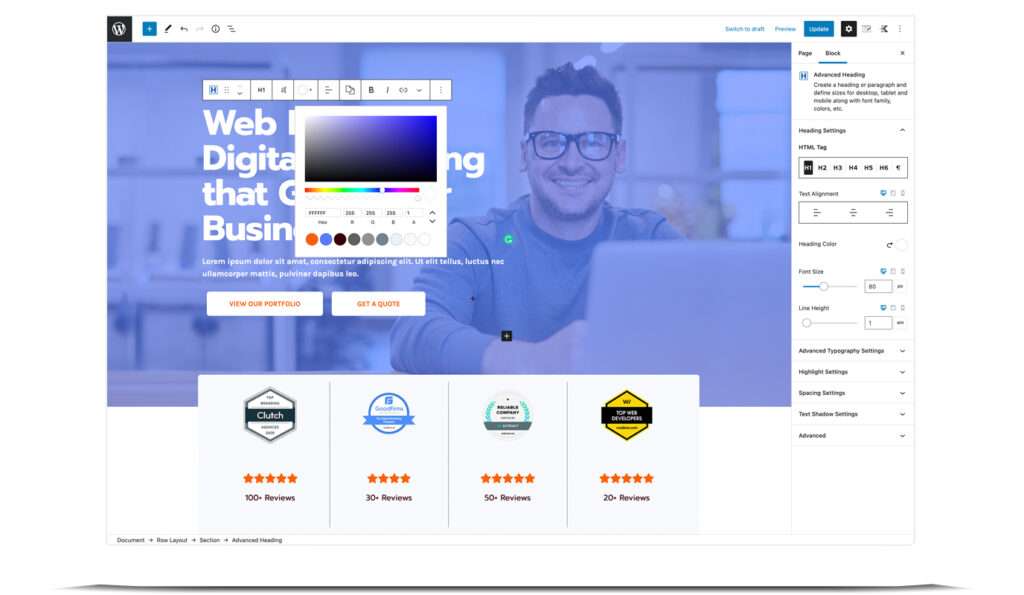
Best For: Users who prefer to enhance the default WordPress block editor with extra functionalities.
Key Features:
- Advanced Gutenberg blocks
- Lightweight and fast
- WooCommerce-ready
- Responsive controls
Performance: One of the most lightweight and fast builders available.
User Reviews & Ratings: Highly rated for simplicity and flexibility.
Best Use Case: Ideal for users who like Gutenberg but want more customization.
Plugin Compatibility: Works seamlessly with WordPress core plugins.
Security Considerations: Secure and stable with frequent updates.
Additional Notes: Kadence Blocks extends the functionality of Gutenberg, providing users with more tools without affecting performance.
Free vs Premium Page Builders: Key Differences
Understanding the differences between free and premium page builders can help you make an informed decision:
- Feature Limitations: Free versions typically offer fewer widgets, templates, and customization options.
- Support: Premium versions usually provide dedicated support, while free versions rely on community forums.
- Updates: Premium versions often receive priority updates and new features.
- Templates: Premium versions generally offer more professional and diverse template libraries.
- Advanced Features: Dynamic content, theme building, and advanced integrations are usually premium features.
- Performance: Some free versions may have performance limitations or branding.
Frequently Asked Questions (FAQ) About Free Page Builder Plugins
- Are free page builders good enough for professional websites? Yes, many free page builders offer sufficient features for creating professional-looking websites, especially for small businesses or personal sites.
- Do free page builders slow down my website? Some may impact performance, but modern free page builders like Gutenberg and Bricks Lite are designed to be lightweight and optimized.
- Can I upgrade from free to premium later? Most popular page builders offer smooth upgrade paths from free to premium versions without losing your existing designs.
- Will my pages break if I switch between different page builders? Often yes. Most page builders use proprietary shortcodes or blocks that don’t transfer well between different builders.
- Can I use multiple page builders on one site? While technically possible, it’s not recommended as it can lead to conflicts, inconsistent designs, and performance issues.
How do I integrate SEO features with my page builder? Many free page builders, such as Elementor, are SEO-friendly and integrate well with popular SEO plugins like Yoast or Rank Math.
Conclusion
Choosing the best free WordPress page builder plugin depends on several factors, such as your website’s purpose, ease of use, performance, and customization needs. For beginners looking for a simple drag-and-drop interface with pre-built templates, Elementor and Brizy are excellent options. If you prefer lightweight and fast-loading builders, SiteOrigin and Kadence Blocks are minimalistic yet powerful tools. Beaver Builder and Visual Composer offer flexibility and professional design options, while Kadence Blocks and WP Page Builder extend the functionality of the default Gutenberg block editor.
Regardless of the plugin you choose, it’s important to ensure compatibility with your theme, SEO plugins, and other essential WordPress features for optimal performance. Additionally, as you scale your site and explore premium resources, Kitoopia can be a valuable partner. Offering a wide range of GPL-licensed themes, plugins, and scripts, Kitoopia provides high-quality products at affordable rates to help elevate your WordPress site. Whether you’re enhancing design elements, optimizing performance, or expanding functionality, Kitoopia ensures access to the best tools to take your website to the next level.
Categories: Industry News and Trends
Tags: Best Free Wordpress Page Builder Plugin Brizy Elementor Kadence Blocks Kitoopia page builder plugin WordPress website

