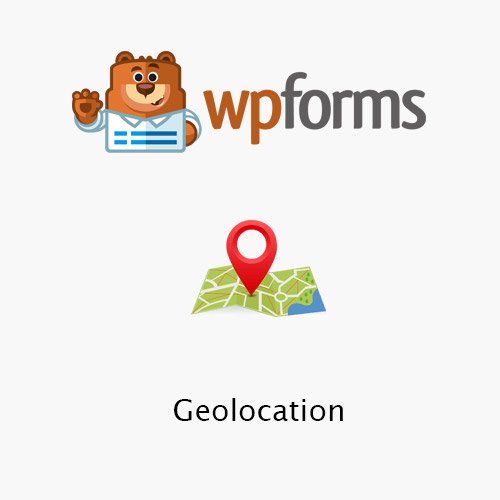
Choose Your Desired Option(s)
Unlock Powerful Location-Based Forms with WPForms – Geolocation
Have you ever wished your WordPress forms could automatically detect a user’s location, personalize their experience, or optimize your business workflows? WPForms – Geolocation makes this possible—empowering you to seamlessly create location-aware forms and drive meaningful engagement on your entire website.
Whether you need geo-targeted entries, smoother address completion, or advanced analytics, this robust WPForms add-on bridges the gap between convenience and accuracy.
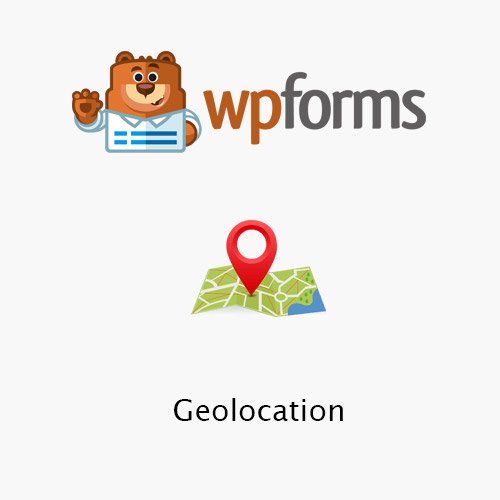
Why Choose WPForms – Geolocation for WordPress?
Location data isn’t just a nice-to-have—it’s quickly becoming essential for digital businesses looking to provide personalized and relevant experiences. WPForms – Geolocation enables any WordPress website to capture precise user locations via forms, enhancing lead quality, automating address input, and significantly reducing user friction. By leveraging geolocation technologies such as Google Maps and Mapbox, this plugin puts control and accuracy right at your fingertips.
Feature Highlights: WPForms – Geolocation
- Automatic User Location Detection: Instantly fetch a visitor’s coordinates on form load, without manual input.
- Address Autocomplete with Google Maps or Mapbox: Reduce address entry errors and speed up form completion with real-time suggestions.
- Map Preview Display: Show users an interactive map directly within your form for visual confirmation and a modern user experience.
- Customizable Location Fields: Choose which forms and fields leverage geolocation—perfect for local businesses, directories, or events.
- Geo-targeted Marketing and Analytics: Collect region- and city-level data for smarter follow-ups, segmentation, and campaign optimization.
- Mobile-First Design: Built to work seamlessly on smartphones and tablets so your visitors can submit forms on the go.
- Anti-Fraud Features: Use geolocation data to spot fraudulent submissions or restrict form entries to specific regions.
- Easy Integration: Works flawlessly with all WPForms versions and other popular add-ons, making configuration a breeze.
Real-World Benefits of Using WPForms – Geolocation
By integrating WPForms – Geolocation, you unlock a range of practical advantages that extend far beyond data collection. Here’s how businesses and creators use these powerful features every day:
Optimized Lead Generation
Geolocation data means higher quality leads. Automatically capture your prospect’s city, state, or country, allowing you to respond faster or route inquiries to the right sales team.
Example: A local service provider pre-fills a contact form’s location fields, instantly scheduling visits with clients in the right area and cutting down on back-and-forth emails.
Frictionless Address Input
Nothing slows down conversions like long, error-prone forms. With WPForms – Geolocation, address autocomplete from Google Maps or Mapbox delivers quick, accurate entries—optimizing checkout flows, reservations, or event sign-ups.
Geo-Targeted Offers & Content
Customize follow-ups, display regional offers, or send downloads based on precise user locations. This unlocks hyper-personalized marketing and higher engagement rates, turning generic forms into dynamic, conversion-ready platforms.
WPForms – Geolocation in Action: Use Cases
- Local Business Directories: Auto-locate users adding their listings, ensuring accurate maps and better search results.
- Event Registration: Pin attendee locations for optimized venue planning or to send region-specific updates.
- Service or Delivery Requests: Instantly verify addresses for delivery, home services, or visits—reducing typos and missed appointments.
- Membership & Community Sites: Help users meet up or connect by collecting and visualizing location data within your network.
Customer Testimonials: Real Results, Real Feedback
“Our booking forms are lightning-fast now!”
“Before using the WPForms – Geolocation add-on, our clients found our booking forms tedious, especially on mobile. Now addresses autocomplete in seconds, and our conversion rate went up by 28%. Highly recommended for any local business!”
— Jamie P., Event Rental Company Owner
“The location data is a game changer for lead quality.”
“We capture exactly where each form submission comes from, so our realtors can instantly reach out to local prospects. WPForms – Geolocation easily pays for itself.”
— Daniel C., Real Estate Broker
“Zero setup headaches and works perfectly.”
“Integrating WPForms – Geolocation was as simple as flipping a switch. The autocomplete and map previews just work out of the box—no coding required.”
— Mel T., WordPress Agency Lead
Effortless Setup & Seamless Integration
- Requires minimal configuration—just activate, connect your Google Maps or Mapbox API, and choose your forms.
- Compatible with the latest WordPress versions and the entire WPForms plugin ecosystem.
- Full documentation and hands-on support are available to help you every step of the way. Have a question? Contact us here.
Ready to discover how WPForms – Geolocation compares to alternative geolocation plugins and what kind of support you can expect? Continue reading as we compare features, pricing, and performance in the next section!
$1
How WPForms – Geolocation Outperforms the Competition
When investing in a geolocation integration for WordPress forms, it’s essential to know how WPForms – Geolocation compares to other market offerings. Below is a table that outlines the unique advantages WPForms – Geolocation brings to your website versus its competitors.
| Feature | WPForms – Geolocation | Ninja Forms Geolocation | Gravity Forms Geolocation Addon |
|---|---|---|---|
| Google Maps & OpenStreetMap Support | Both | Google Only | Google Only |
| Autocomplete Address | Yes | Yes | No |
| Device Geolocation | Yes | No | No |
| Drag-and-Drop Setup | Yes | Partial | No |
| WPForms Native Integration | Seamless | No | No |
| Caching & Speed Optimization | Advanced | Basic | Standard |
| Support & Documentation | Premium | Standard | Standard |
As seen above, WPForms – Geolocation provides unmatched flexibility, user-centered features, and full compatibility with all major map APIs. The seamless integration with WPForms, powerful autocomplete, and real-time device geolocation make it the smart choice for serious WordPress site owners.
User Testimonials: Real-World Success Stories
-
Jessica L., Real Estate Agent:
WPForms – Geolocation has transformed my client inquiry forms. Clients love the instant address autofill, and my leads are now more accurate than ever!
-
Michael T., Event Organizer:
Integrating geolocation was a breeze. Tracking attendee locations for in-person events and providing accurate directions made a big difference.
-
Sophia K., Non-profit Manager:
The Google Maps and OpenStreetMap flexibility is incredible. Our volunteers from different regions found it so easy to submit their exact locations in our forms.
-
Rajesh P., eCommerce Website Owner:
Address errors are now a thing of the past. WPForms – Geolocation ensures fast checkouts and accurate deliveries, resulting in happier customers.
-
Marie D., Online Course Provider:
The geolocation fields helped us better understand where our students are based, allowing us to provide localized resources more effectively.
Comprehensive Feature Set of WPForms – Geolocation
Delve into the full suite of capabilities offered by the WPForms – Geolocation addon and see how it elevates every form interaction:
-
Autocomplete Address Fields:
Reduce typos and user friction with powerful, real-time address predictions pulled directly from Google Places or OpenStreetMap databases.
-
Device-Based Location Detection:
Auto-detect the user’s current device location with geolocation API support, reducing entry steps and improving form speed.
-
Google Maps and OpenStreetMap Integration:
Choose your preferred mapping solution to display, capture, and verify addresses with full visualization and pinpoint precision.
-
Easy Drag-and-Drop Setup:
Enable geolocation fields in seconds via WPForms’ intuitive builder. No coding required—just drag, drop, and configure.
-
Customizable Field Labels and Placeholders:
Tailor the look and feel of your fields to match any context—whether for customer checkouts, event registration, or service requests.
-
Auto-Conversion of Coordinates:
Access latitude and longitude data directly from user entries, perfect for mapping, logistics, user analytics, and more.
-
Full WPForms Compatibility:
Enjoy reliable, seamless integration without glitches or compatibility headaches. Works perfectly alongside all other WPForms addons.
-
Advanced Error Handling:
Warn users of incomplete or incorrect entries in real time, reducing frustration and increasing successful submission rates.
-
Responsive and Mobile-Ready:
All geolocation-enabled fields look and work flawlessly on smartphones, tablets, and desktops, ensuring a quality experience for every user.
-
Extensive Documentation and Support:
Access robust support resources, how-to guides, API documentation, and 24/7 premium customer assistance for peace of mind.
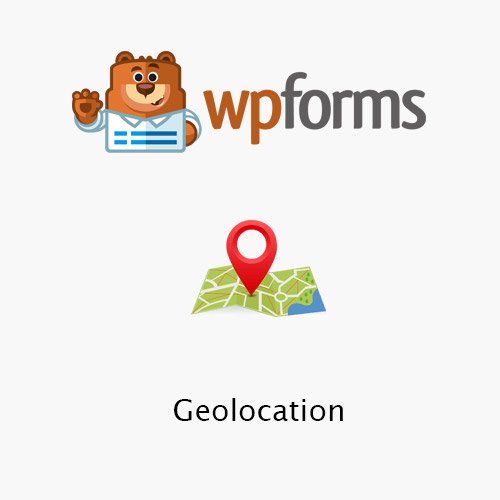
Legal, Privacy, and Safety Information
The WPForms – Geolocation addon is designed with privacy, compliance, and data safety in mind:
- GDPR Ready: All location data collection can be tailored to comply with privacy laws. Clearly communicate with users how their information is processed.
- Location Consent: Instantly prompt users for permission before accessing device location, ensuring safety and transparency.
- Encrypted Data Transmission: All geolocation data is sent securely using HTTPS encryption, protecting user information against interception.
- User Control: Give users the choice to enable or disable geolocation on your forms as needed.
- Map Provider Compliance: Full documentation and guidance for operating within Google Maps, OpenStreetMap, or other API provider requirements.
Please review your regional data privacy regulations (such as GDPR, CCPA) before enabling geolocation features, and configure appropriate user consent protocols.
Support Resources for WPForms – Geolocation
Choosing WPForms – Geolocation gives you access to world-class support, robust community guidance, and a complete knowledge base:
- Dedicated Help Center: Browse detailed articles and step-by-step tutorials for every feature.
- 24/7 Priority Support: Submit tickets at any time for expert help—replies within hours, not days.
- Community Forums: Connect with experienced WPForms developers, marketers, and business users for tips and customizations.
- Video Walkthroughs: Watch guided setup and troubleshooting videos to get up and running fast.
- Regular Updates: Receive continuous enhancements, security patches, and feature upgrades at no additional cost during your license period.
Whether you are a solo entrepreneur or an enterprise, WPForms – Geolocation ensures smooth implementation and ongoing operational support.
Conclusion: Unlock the Power of WPForms – Geolocation Today
The benefits of precise, seamless, and user-friendly location capture should not be underestimated. With WPForms – Geolocation, you empower your WordPress site to:
- Streamline and simplify user entry on all forms
- Capture and validate accurate addresses, every time
- Gain deep insights into your users and customers by region
- Enhance conversions and satisfaction with a frictionless experience
- Stay legally compliant and guard user privacy with robust safety protocols
Ready to transform the way your website collects and processes location data? WPForms – Geolocation is the professional, all-in-one solution you can trust for reliability, easy setup, and advanced features.
Don’t wait—unlock the full power of WPForms – Geolocation now and give your users the fastest, most accurate geolocation-powered forms in the industry. Get started today and bring your forms into the future!
Report or Request Product
Share Now!







