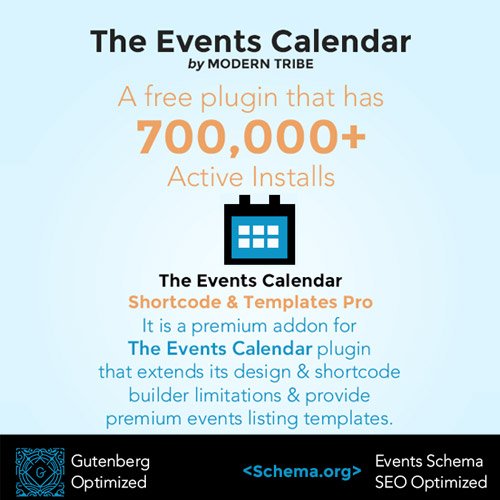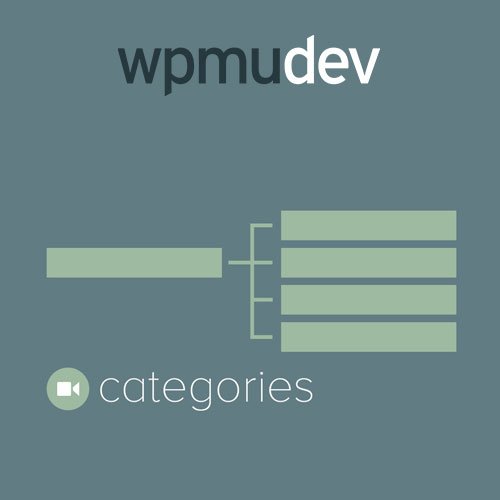Calendar Plugins for Events, Scheduling and Appointments
by bishal in Industry News and Trends on November 14, 2024Looking for the best calendar plugins to manage events, schedules, and appointments on your WordPress site? These plugins make it simple to stay organized with features like automated scheduling, customizable layouts, and reminders to keep everyone on track. Hosting webinars, handling bookings, or setting up events? These tools offer easy integration and a user-friendly experience. Plus, you’ll find options for payments, recurring events, and responsive design, so everything works smoothly across devices. Check out our top picks and make event management easier than ever!
Popular WordPress Calendar Plugins
How We Curate Our Collection
Key Features of Our Calendar Plugins
1. Scheduling and Booking
- One-time or recurring event scheduling
- Direct booking and RSVP management
2. Customization and Design
- Customizable layouts to match site style
- Event categories and tags for easy organization
3. Notifications and Reminders
- Automated email/SMS reminders for events
- Customizable notifications per event
4. Integration and Compatibility
- Works with Google Calendar, Zoom, etc.
- Mobile-friendly, fully responsive design
5. Payment and Monetization
- Payment options via PayPal, Stripe, and more
6. User Experience
- Easy-to-use interface and dashboard
Explore More WordPress Plugins:
WPMU DEV Schedule Selected Content
Have Questions or Need Assistance?
Our dedicated support team is available 24/7 to ensure you have the best experience with Kitoopia. Contact us via email, live chat, or our support portal.
Frequently Asked Questions
A calendar plugin is a helpful tool for organizing events, schedules, and appointments on your website. It makes it simple to display event details, manage bookings, and set appointments. With these plugins, visitors can easily see upcoming events, book their spots, and receive reminders. Great for businesses, service providers, and event organizers, calendar plugins keep things clear, organized, and user-friendly.
Yes, many calendar plugins offer built-in booking features. You can allow users to book appointments or RSVP for events directly from the calendar. Some plugins even include payment processing options for paid events or services.
It’s easy to add a calendar plugin to your WordPress site! Just follow these steps:
- Log in to your WordPress account.
- Click on “Plugins” on the side menu.
- Click “Add New.”
- Search for the calendar plugin you want.
- Click “Install Now” next to the plugin.
- After it’s installed, click “Activate.”
- Go to the plugin settings and change it how you want (like adding events or booking forms).
Now, you’re ready to use the calendar plugin on your site!
Yes. We provide regular updates to ensure plugins stay current with the latest WordPress versions and feature improvements.
Kitoopia is an online marketplace offering over 8,000+ premium WordPress GPL themes, plugins, and kits. We provide high-quality products that are GPL-licensed, allowing you to use, modify, and distribute them freely across multiple domains.
We accept a variety of payment methods, including major credit cards, PayPal, and other secure payment gateways. All transactions are processed securely to ensure your information is protected.
Yes! We provide dedicated support for all our customers. If you need assistance with installation, customization, or any other issues, our support team is here to help.
You can reach us via email at support@kitoopia.com or through our contact form on the Contact Us page. We’re here to answer any questions you may have and assist you with your needs.
Categories: Industry News and Trends