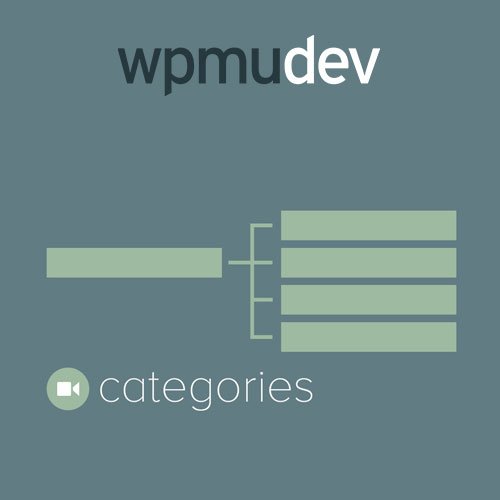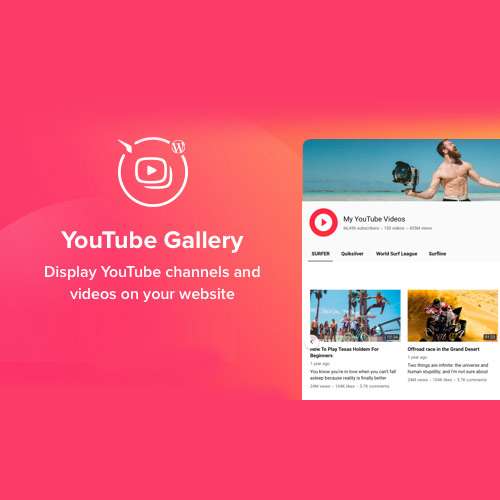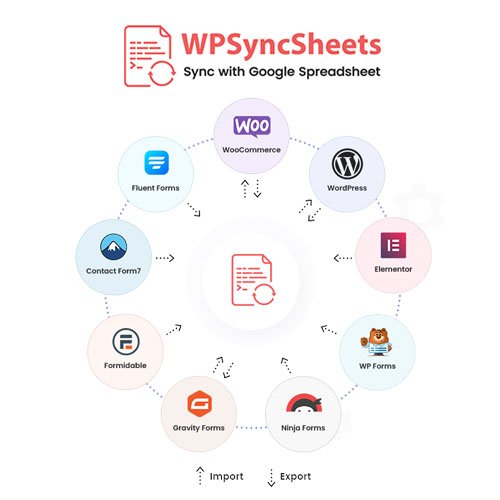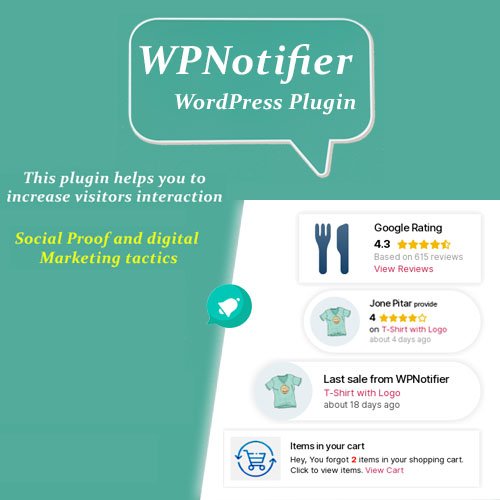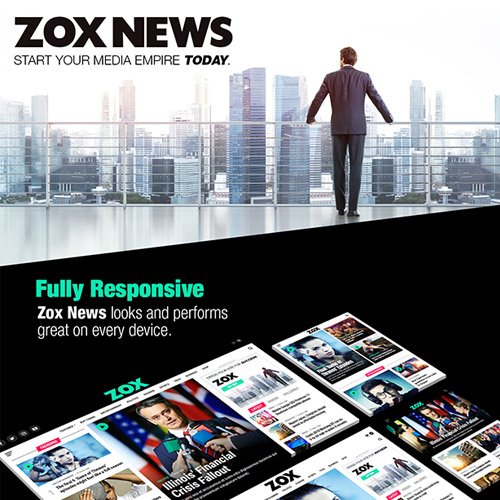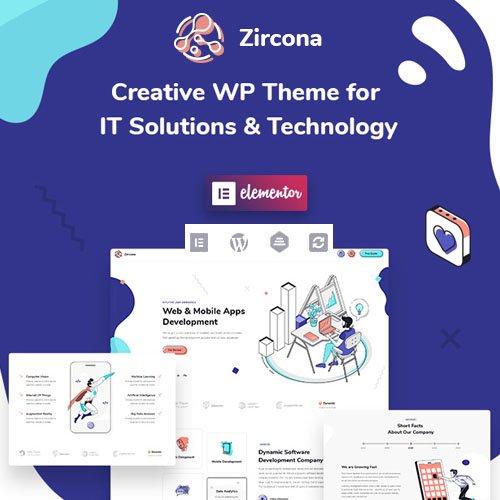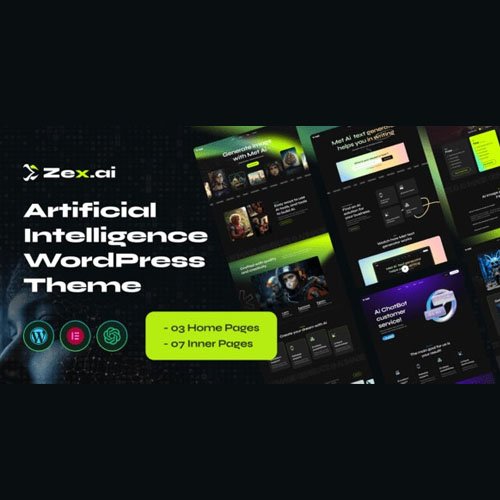Key Features and Benefits
1. Fortified Website Security
Every website faces potential security threats, and staying protected is critical. Admin tools plugins can:
- Block unauthorized access with login restrictions and two-factor authentication.
- Detect and remove malware before it affects your site.
- Log user activity to monitor any suspicious changes.
These features provide robust protection, ensuring your site stays secure against vulnerabilities.
2. Better User and Role Management
Collaborating with others on your website? Admin tools plugins let you:
- Assign specific roles to contributors, editors, or administrators.
- Limit access to sensitive areas of the dashboard.
- Track changes made by users, keeping everyone accountable.
This is especially helpful for teams or sites with multiple contributors.
3. Performance Boosts
A fast, smooth-running website keeps visitors happy and improves SEO. These plugins help by:
- Cleaning up unnecessary files, like outdated revisions or spam comments.
- Identifying slow-loading elements and offering solutions to optimize them.
- Streamlining backend operations for quicker response times.
Regular maintenance with admin tools ensures your site stays fast and efficient.
4. A More Organized Dashboard
Tired of clutter? Customize your WordPress admin area to work better for you. With admin tools, you can:
- Hide unused menu items to reduce distractions.
- Add quick links to frequently used features.
- Apply custom branding for a personalized look and feel.
A clean and intuitive dashboard saves time and makes site management more enjoyable.
5. Automation and Notifications
Repetitive tasks can eat up valuable time. Admin tools plugins take over by:
- Scheduling backups so your data is always safe.
- Updating plugins and themes automatically.
- Sending alerts for critical issues like security breaches or system errors.
This automation keeps your site running smoothly without constant manual intervention.
6. Useful Insights and Reports
Making informed decisions is easier when you have the right data. Admin tools plugins provide:
- Reports on traffic, site speed, and user behavior.
- Notifications about performance issues or plugin conflicts.
- Tools to monitor server health and uptime.
These insights help you identify problems early and make improvements that benefit your users.
How to Choose the Right Admin Tools Plugin
Not all plugins are created equal, so picking the right one depends on your needs. Here’s a quick guide to help you decide:
- Define Your Goals
- Do you want better security? Faster performance? Automation? Make a list of priorities.
- Check Compatibility
- Ensure the plugin works with your WordPress version and doesn’t conflict with other tools you’re using.
- Look for Simplicity
- Pick a plugin with an intuitive interface so you can hit the ground running.
- Prioritize Active Support
- Choose plugins that are regularly updated and come with reliable customer support.
- Start Small
- At Kitoopia, you can try premium plugins under GPL licensing to test their features before committing fully.
By following these steps, you’ll find a tool that’s tailored to your specific needs.
🗂️ Explore More Themes & Plugins
Key Features of Kitoopia
Premium Themes at Low Prices
Access high-quality, top-rated WordPress themes at unbeatable rates.
Unlimited Usage with GPL License
Enjoy unrestricted use on unlimited domains with 100% GPL-licensed themes.
Instant Downloads
Access your themes immediately after purchase with no waiting time.
Lifetime Free Updates
Keep your themes up-to-date with regular, free updates included.
100% Safe and Secure
Get original, virus-free files guaranteed for a worry-free experience.
Transparent Pricing
No hidden fees—pay once and get full access, with prices starting at just $3.49.
Kitoopia Memberships
| Package Name | Price | Features |
|---|---|---|
| Newbie Plan | $9.99/month | Monthly access, 40 credits/downloads, immediate access |
| Pro Plan | $14.99/month | Monthly access, 80 credits/downloads, best value for mid-level users |
| Pro Geek | $19.99/year | Annual access, 300 credits, unlimited downloads, free updates |
| Group Buy Lover | Custom Pricing | Tailored for teams, flexible access, best for agencies |
💬 Need Help?
Not sure which plugin or theme is the best fit for your project? We’re here to help! Our support team is available to guide you through the selection process, ensuring you find the perfect theme to meet your needs.
Don’t hesitate to reach out—we’re committed to helping you make the best choice! With easy access to top-quality products and a supportive environment, Kitoopia is your go-to platform for enhancing your WordPress experience.
Explore More Products
FROM THE BLOG
Have Questions or Need Assistance?
Our dedicated support team is available 24/7 to ensure you have the best experience with Kitoopia. Contact us via email, live chat, or our support portal.
Frequently Asked Questions
Kitoopia is an online marketplace offering over 8,000+ premium WordPress GPL themes, plugins, and kits. We provide high-quality products that are GPL-licensed, allowing you to use, modify, and distribute them freely across multiple domains.
GPL stands for General Public License. It’s a license that allows you to use, modify, and distribute the software without any restrictions. All themes and plugins on Kitoopia are GPL-licensed, giving you full freedom to customize and share them as you wish.
To purchase a theme or plugin, simply browse our collection, select the product you want, and add it to your cart. You can then proceed to checkout, where you can choose from various payment options. Once the payment is confirmed, you’ll be able to download the product instantly.
We accept a variety of payment methods, including major credit cards, PayPal, and other secure payment gateways. All transactions are processed securely to ensure your information is protected.
Yes! Since our products are GPL-licensed, you can use them on as many websites as you like, without any limitations.
Due to the digital nature of our products, we do not offer refunds. However, if you encounter any issues with your purchase, please contact our support team, and we’ll do our best to assist you.
When you purchase a theme or plugin from Kitoopia, you’ll receive free updates as long as the product is available on our site. Simply log in to your account to download the latest versions.
Our subscription plans vary in terms of access duration, the number of credits, and features. For example, the Newbie plan is ideal for beginners with monthly access, while the Pro Geek plan offers lifetime access to all themes and plugins. Visit our Pricing Page for more details.
Yes! We provide dedicated support for all our customers. If you need assistance with installation, customization, or any other issues, our support team is here to help.
Absolutely! You can upgrade your subscription plan at any time to access more features and credits. Just log in to your account and select the upgrade option.
Becoming an affiliate is easy. Visit our Affiliate Program page to sign up. Once approved, you can start earning commissions by promoting our products through your unique affiliate links.
You can reach us via email at [email protected] or through our contact form on the Contact Us page. We’re here to answer any questions you may have and assist you with your needs.