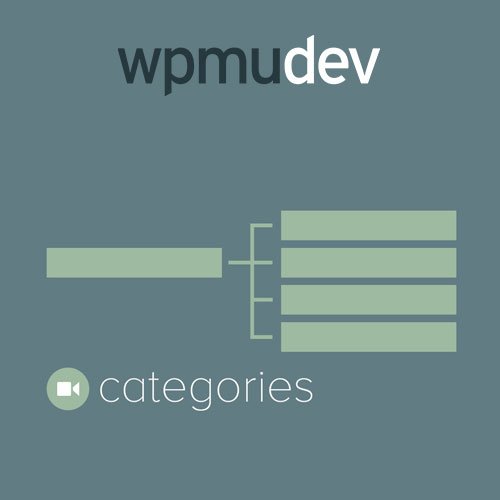Thinking about creating a membership site on WordPress? The right membership plugin can make a big difference—it’ll help you build a loyal community, share exclusive content, or even offer subscriptions. With so many options out there, finding the best one can feel overwhelming. That’s why we’ve rounded up 40+ top membership plugins for WordPress, loaded with tools for managing subscriptions, controlling content, and keeping your audience engaged. No matter if you’re just starting or already have some experience, there’s something here for every need and budget. Let’s dive in and find the plugin that’ll bring your membership site to life!
Why Use a Membership Plugin for WordPress?
A membership plugin is an essential tool for websites aiming to offer premium content, exclusive access, or subscription-based services. Here’s why:
1. Limit Access to Specific Content for Select Users
Membership plugins allow you to restrict content, ensuring that only authorized members can view or interact with certain pages, posts, or media. This is ideal for online courses, exclusive blogs, or private forums.
2. Create Membership Tiers and Manage User Access
You can easily set up multiple membership levels, such as free, basic, or premium, and assign unique privileges to each tier. This flexibility helps cater to a wide audience while maximizing your revenue potential.
3. Accept Payments for Subscriptions or Premium Content
Most membership plugins integrate seamlessly with payment gateways like PayPal, Stripe, or WooCommerce. This enables you to charge users for memberships, subscriptions, or one-time access to premium resources.
4. Automate Workflows for Renewals and Notifications
With built-in automation features, you can handle tasks like membership renewals, subscription reminders, and personalized notifications effortlessly. This saves time and ensures a smooth experience for your users.
5. Track Performance with Reports and Analytics
Membership plugins provide detailed insights into user activity, revenue, and subscription trends. These analytics help you understand what’s working and make data-driven decisions to improve your offerings.
How to Choose the Right Membership Plugin
Finding the perfect membership plugin for your WordPress site is crucial. It enhances your site’s functionality, boosts growth, and ensures your audience stays satisfied. Let’s walk through the steps to pick the right one:
1. Know What You Need
Before you start, think about what you want from the plugin:
- Do you need something simple to block content, or do you want advanced tools for managing subscriptions?
- Will you offer free memberships, paid ones, or both?
- Do you need the plugin to work with email tools or online course platforms?
Knowing what you need makes it easier to find the right fit.
2. Look for Easy Setup
The plugin should be easy to set up, especially if you’re not a tech expert. Check for:
- A dashboard that’s simple to use.
- Step-by-step guides or tutorials to help you get started.
- Ready-made templates that save time.
3. Make Sure It Can Restrict Content
If your site has content meant only for certain users, this is a must-have feature. Look for:
- Options to block pages, posts, or even files.
- A drip content feature to share material gradually over time.
- Tools to set access based on membership levels (like basic or premium).
4. Check Payment Options
If you plan to charge for memberships, the plugin should support:
- Payment services like PayPal, Stripe, or WooCommerce.
- Subscriptions with automatic renewals.
- Options for free trials, discounts, or one-time payments.
5.Look for Extra Integrations
Your plugin should work well with the tools you already use. For example:
- Email services like Mailchimp to send updates to members.
- Course platforms to sell lessons.
- CRM tools to manage your audience and track their activity.
6. Think About Growth
Pick a plugin that can grow with your site. Here’s what to look for:
- Unlimited membership levels, so you’re not stuck if your site expands.
- Flexible pricing plans and deals to attract more members.
- Strong performance even if your site gets busy.
7. Get Good Support and Updates
Problems can happen, and WordPress updates often. Make sure the plugin has the following:
- Expert assistance available to solve your problems quickly.
- Ongoing updates to ensure stability and introduce new tools.
8. Try Before You Buy
Don’t rush into it. Test the plugin first:
- Many plugins have free versions or trials you can explore.
- Read reviews and ratings to see what others say.
- Check if it works well with your current theme and plugins.
Top 10 WordPress Membership Plugins for Your Website

We’ve gathered a comprehensive list of the top 10 WordPress membership plugins to help you make an informed choice. Each plugin brings its own set of features, benefits, and some possible limitations.
1. Ultimate Membership Pro

Features: Unlimited membership levels, recurring payments, content restriction, drip content, and multiple payment gateways.
Benefits: This plugin is incredibly versatile and can be tailored to any membership model.
Pros:
- Intuitive user interface for easier management.
- Robust integrations with payment gateways like PayPal, Stripe, and others.
Cons:
Challenging for newcomers who are unfamiliar with membership site setup.
If you need a powerful, feature-packed plugin that can grow with your business, Ultimate Membership Pro is an excellent option. It supports all the essential features required to run a professional membership site.
2. UserPro – Community and User Profile

Features: Social login, profile customization, member directory, private messaging.
Benefits: Perfect for building social networks and community-based websites.
Pros:
- Rich feature set for enhancing user interaction.
- Great for community-building features like member directories and messaging.
Cons:
- Limited scalability for very large communities.
UserPro shines when it comes to user engagement, offering many social networking features. It’s great for community-driven sites but may struggle with scalability if your community grows beyond a certain size.
3. YITH WooCommerce Membership Premium
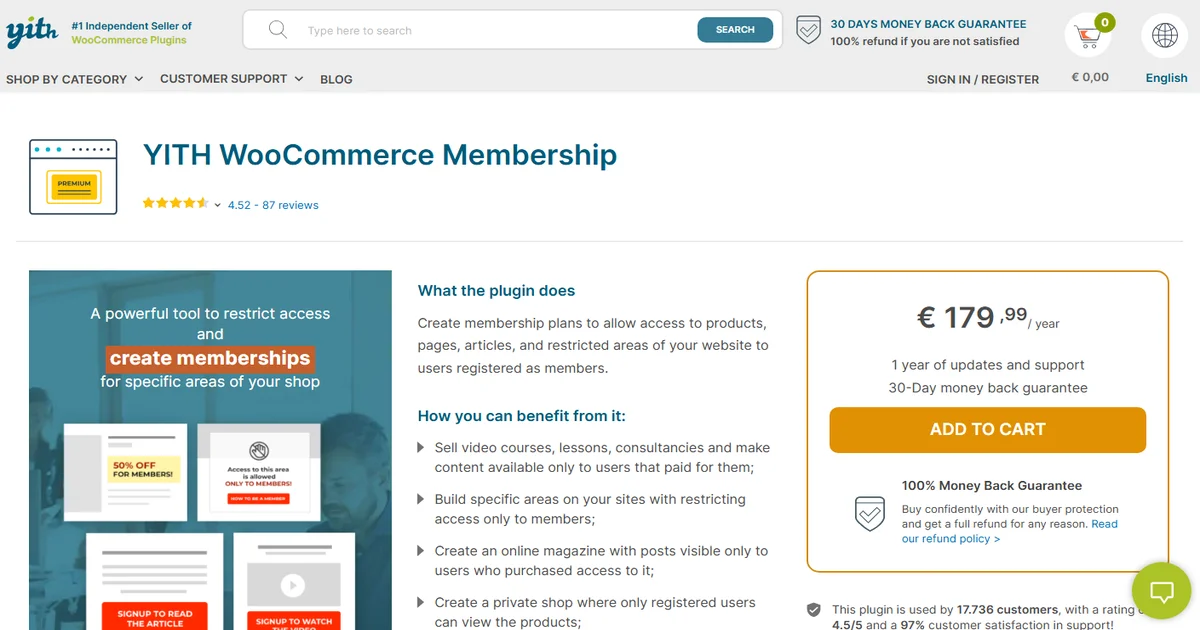
Features: Membership tiers linked to WooCommerce products, email automation, and content locking.
Benefits: Best suited for WooCommerce users looking to sell memberships.
Pros:
- Seamless integration with WooCommerce, making it easy for store owners to set up membership-based products.
Cons:
- Works best only for WooCommerce stores, limiting its use outside of that ecosystem.
For WooCommerce store owners, YITH WooCommerce Membership Premium is an excellent choice. It enables you to easily add membership tiers and restrict content, while also automating emails and membership management.
4. Youzer – Community & User Profiles Management
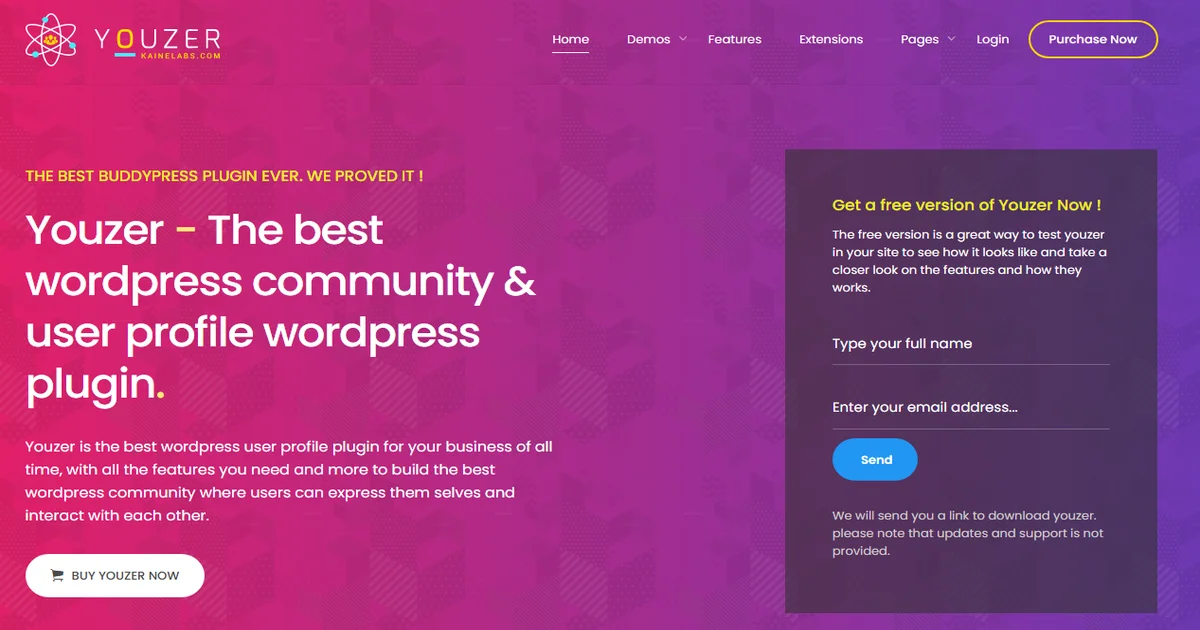
Features: Front-end user profiles, private messaging, social media-style activity feeds.
Benefits: Ideal for creating engaging online communities with a social media feel.
Pros:
- Stunning design templates that improve the user experience.
- Advanced social features that drive user engagement.
Cons:
- Can be overwhelming for small projects due to its wide range of features.
Youzer is a top choice for social sites or online communities where user interaction is key. Its modern design and social-style features make it a standout option for community-driven websites.
5. WPMU DEV Membership 2 Pro
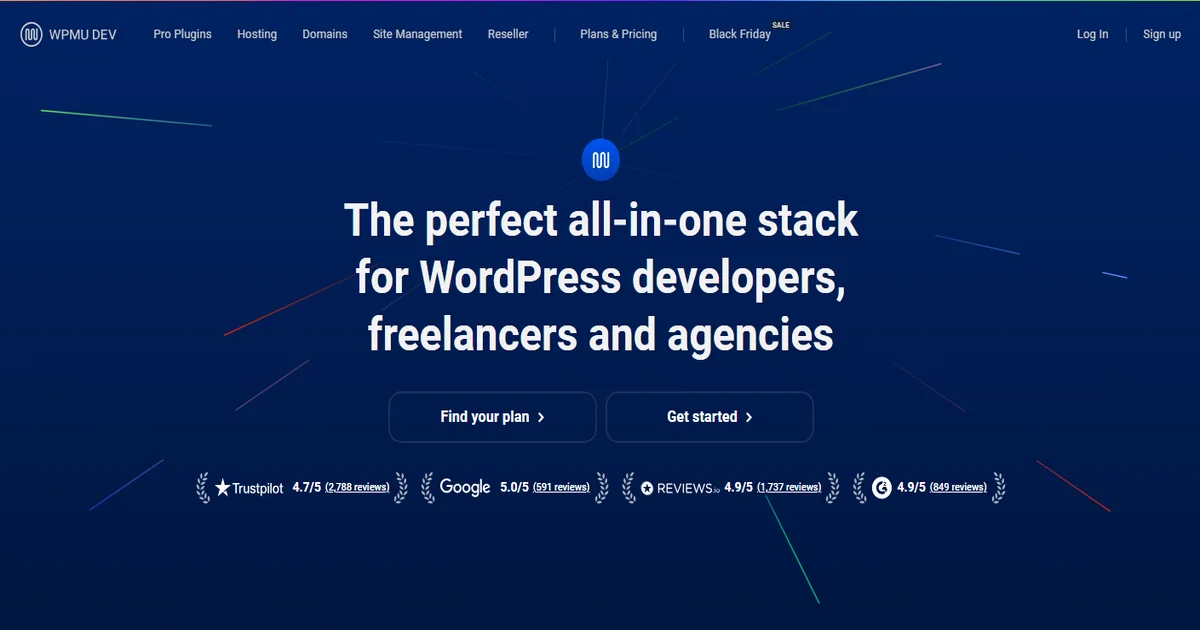
Features: Multiple subscription models, content dripping, multi-site support.
Benefits: Provides flexible membership solutions that can scale with your needs.
Pros:
- Supports multi-site WordPress installations, making it ideal for larger networks.
- Powerful add-ons that enhance functionality.
Cons:
- The pricing is higher compared to many other membership plugins.
WPMU DEV Membership 2 Pro is built for flexibility and scalability. It supports multiple subscription models and content delivery features, making it a great choice for growing sites, but it’s on the pricier side.
6. WP Full Stripe – Subscription and Payment Plugin
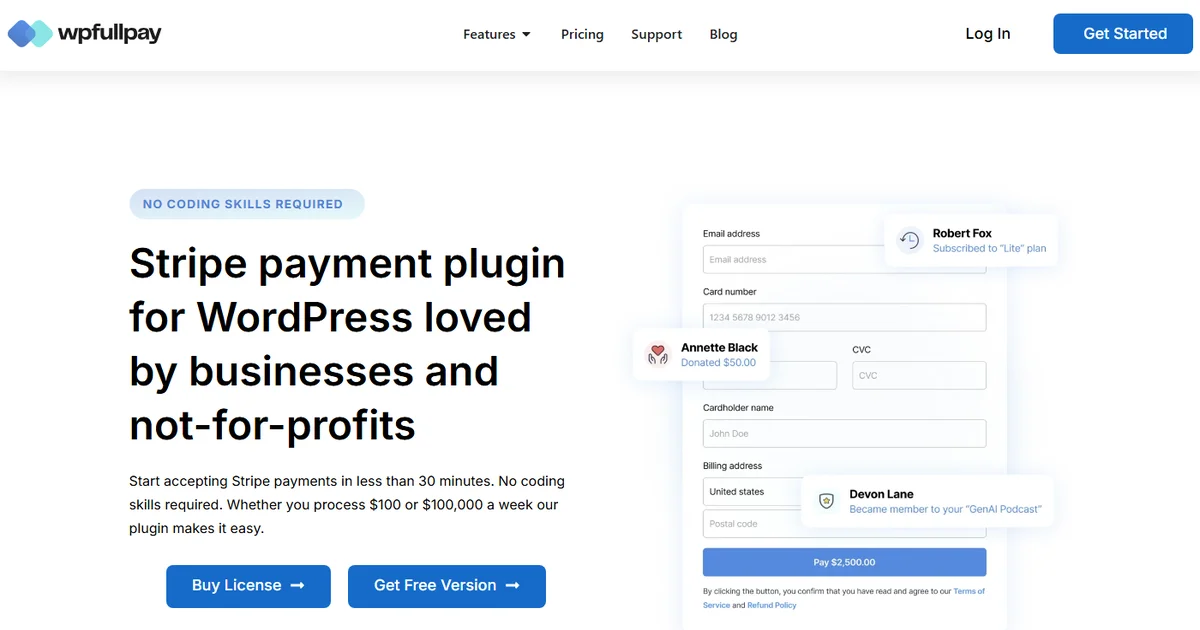
Features: Stripe integration, subscription management, PCI compliance.
Benefits: Ensures smooth, secure payment processing for subscriptions.
Pros:
- Simplifies payment handling with Stripe integration.
- Secure and PCI-compliant for safe transactions.
Cons:
- Stripe only serves as the payment gateway, so it doesn’t offer the full range of membership features.
WP Full Stripe is a great plugin for those who need straightforward payment management with Stripe. It’s easy to use and reliable for processing recurring payments but lacks broader membership features like content restriction or user management.
7. User Profiles Made Easy

Features: Customizable user profiles, front-end login, social login integration.
Benefits: User-friendly with a focus on easy profile management.
Pros:
- Simple, clean interface for managing user profiles.
- Good design customization options.
Cons:
- May not be suitable for complex membership needs.
This plugin is perfect for sites where member profiles are important but doesn’t offer the advanced features needed for large-scale membership sites. It’s ideal for smaller projects or those just starting out.
8. PrivateContent – Multilevel Content Plugin

Features: Content restriction by user levels, advanced user management, GDPR tools.
Benefits: Great for detailed content access control, especially for sensitive or restricted materials.
Pros:
- Strong security and GDPR compliance tools.
- Ability to manage users at multiple levels.
Cons:
- Requires technical knowledge for setup and configuration.
PrivateContent is designed for websites that need tight control over content access. While it’s powerful and secure, it’s best suited for users who are comfortable with technical setups.
9. Ultimate Member WordPress Plugin
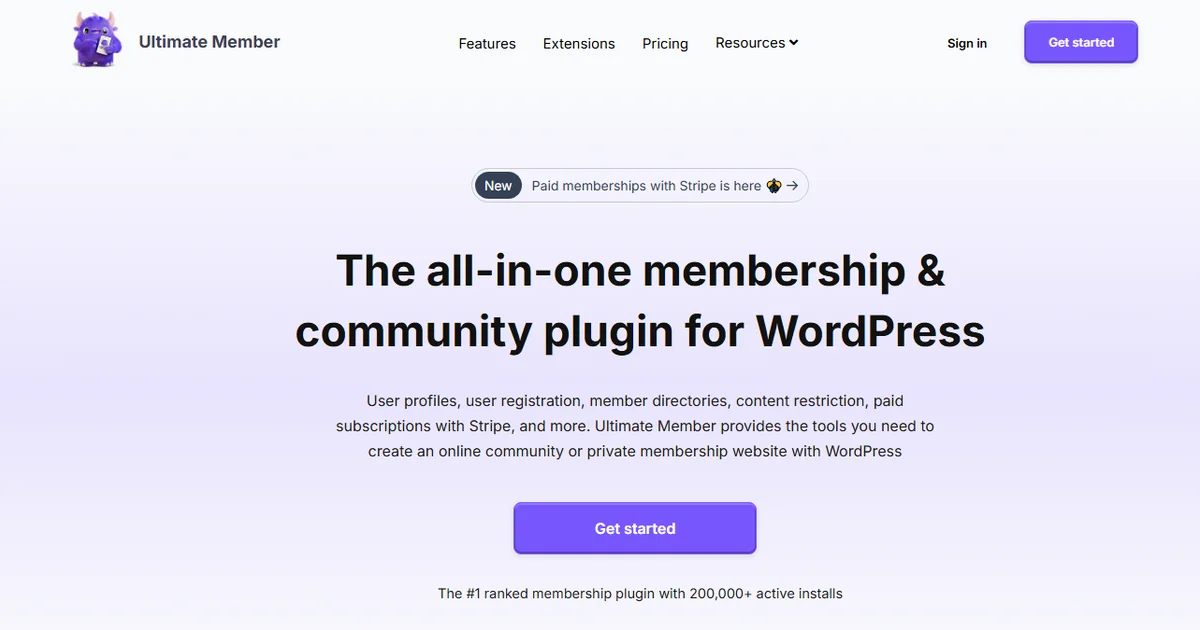
Features: User profiles, member directories, content restriction, front-end forms.
Benefits: Free core plugin with paid extensions for added features.
Pros:
- Easy to use with a versatile range of features.
- Great for building community and member-based sites.
Cons:
- Advanced features require paid add-ons, so it’s not completely free if you need everything.
Ultimate Member is a popular choice for building membership sites, especially with its free core plugin. It’s a flexible option but may require additional purchases for premium features.
10. LearnDash LMS
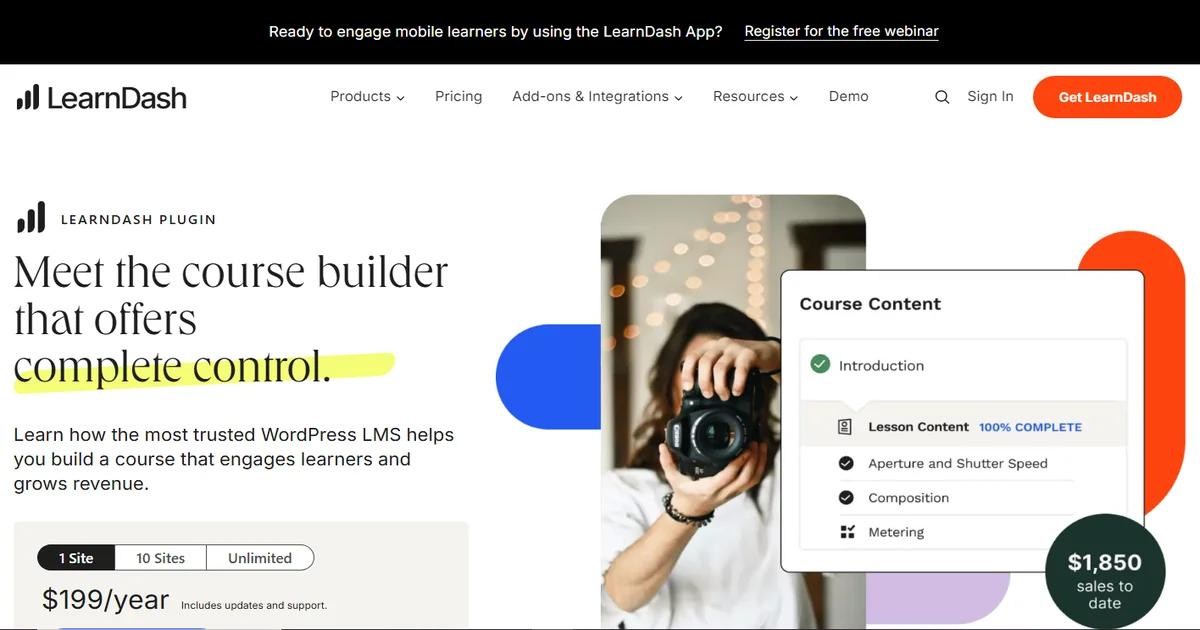
Features: Course creation, quiz builder, certificates, memberships.
Benefits: Combines learning management features with membership functionality, perfect for online courses.
Pros:
- Excellent for educational content with features like quizzes and certifications.
- Integrates seamlessly with membership tools.
Cons:
- Higher upfront cost compared to some other plugins.
LearnDash LMS is the best option for membership sites focused on eLearning. It has built-in course management and the ability to create quizzes, certifications, and memberships, but it comes at a higher price point.
Explore More WordPress Membership Plugins
How We Curate Our Collection
Quality Control
We test every theme and plugin to make sure they work perfectly and fit all your needs.
Security Checks
We check for any security issues to keep your website safe from threats.
Regular Updates
We keep everything up-to-date so your themes and plugins always work well with the latest WordPress versions.
Explore More WordPress Plugins:
WPMU DEV Schedule Selected Content
WPMU DEV User Synchronization
Have Questions or Need Assistance?
Our dedicated support team is available 24/7 to ensure you have the best experience with Kitoopia. Contact us via email, live chat, or our support portal.
Frequently Asked Questions
A membership plugin is a tool for websites like WordPress that helps owners set up membership areas. This means certain parts of the website are only available to people who sign up, like members or subscribers. It’s often used to share exclusive content, set up paid memberships, or create a private community.
Yes, many membership plugins integrate with multiple payment gateways. Plugins like Ultimate Membership Pro and WPMU DEV Membership 2 Pro offer integration with major gateways like PayPal, Stripe, and others, allowing for flexibility in accepting payments. This functionality is ideal for websites serving an international audience with varied needs.
Yes, most membership plugins include email automation features. Plugins like YITH WooCommerce Membership Premium and Ultimate Membership Pro provide automatic emails for tasks such as registration, subscription renewals, and content updates. This saves time by automating essential member communications.
Many membership plugins are designed with scalability in mind. Plugins like WPMU DEV Membership 2 Pro and Youzer are flexible and can handle growth, offering unlimited membership levels and advanced management tools to scale your site as your membership base expands.
Yes, plugins like LearnDash LMS combine membership functionality with course management. These tools let you create and offer courses, quizzes, and certifications, which makes them excellent for educational websites.
Restricting content is a core feature of most membership plugins. Plugins like PrivateContent and Ultimate Membership Pro allow you to easily manage who sees what content by assigning access based on membership levels or subscription status.
Yes! Our GPL-licensed plugins can be used as many times as you want on different websites with no limits.
Yes, we provide regular updates to keep the plugins up-to-date with the latest WordPress versions and new features.
Kitoopia is an online marketplace offering over 8,000+ premium WordPress GPL themes, plugins, and kits. We provide high-quality products that are GPL-licensed, allowing you to use, modify, and distribute them freely across multiple domains.
We accept a variety of payment methods, including major credit cards, PayPal, and other secure payment gateways. All transactions are processed securely to ensure your information is protected.
Yes! We provide dedicated support for all our customers. If you need assistance with installation, customization, or any other issues, our support team is here to help.
You can reach us via email at [email protected] or through our contact form on the Contact Us page. We’re here to answer any questions you may have and assist you with your needs.
Conclusion
Creating a successful membership site starts with choosing the right tools. With 40+ WordPress membership plugins at your disposal, the possibilities are endless—whether you’re managing subscriptions, restricting content, or building a vibrant community. Each plugin offers unique features tailored to various needs and budgets, ensuring there’s a perfect match for your project.
Explore the options, weigh their benefits, and pick the one that aligns best with your goals. The right choice today can set the foundation for a thriving membership site tomorrow!
Categories: Industry News and Trends