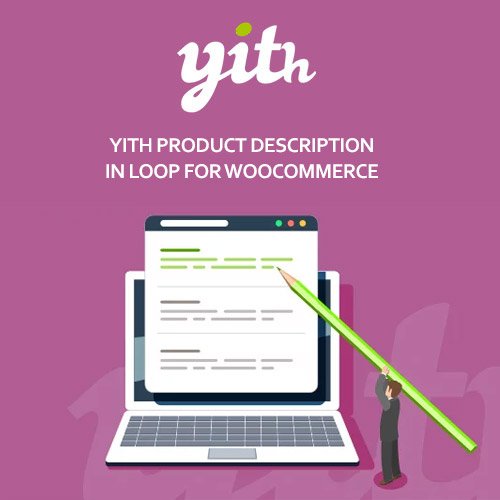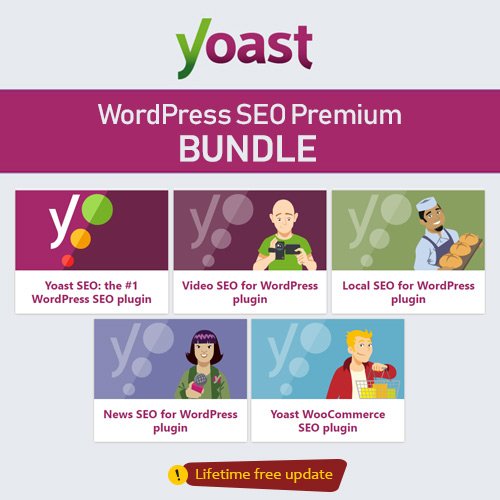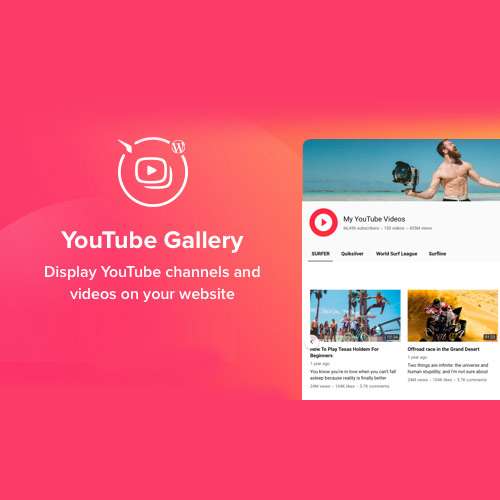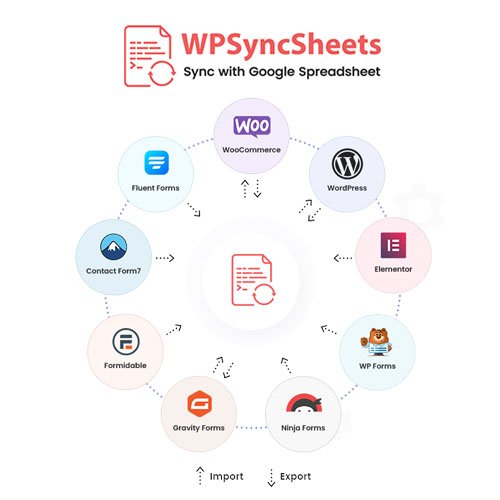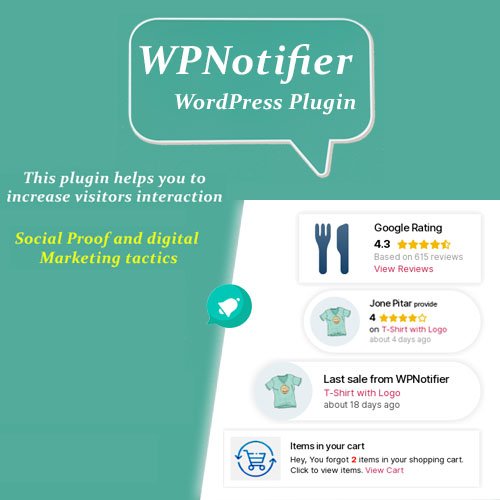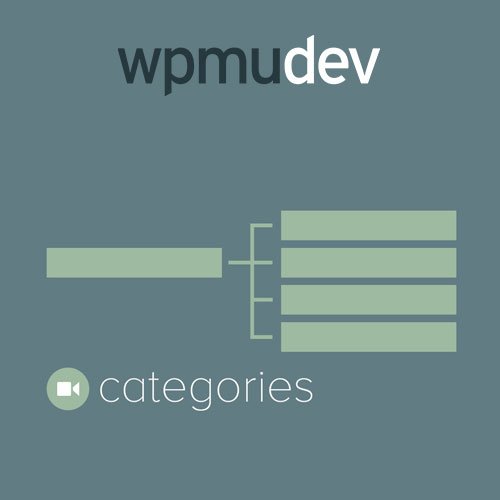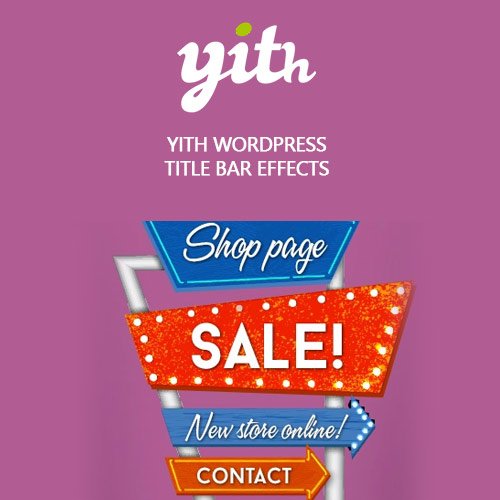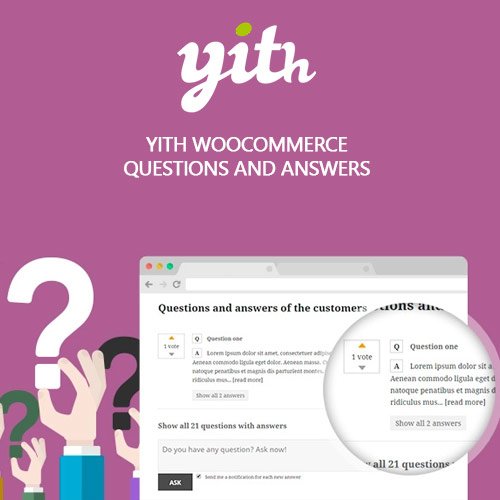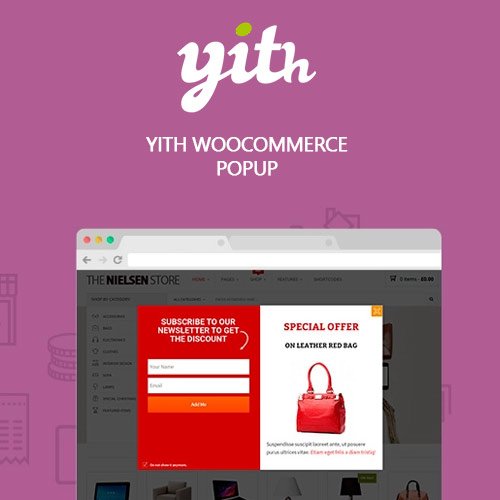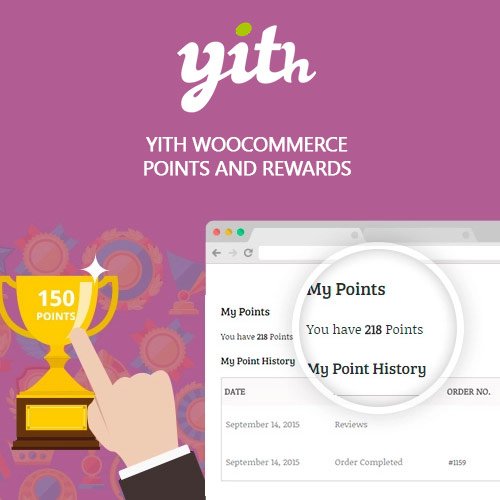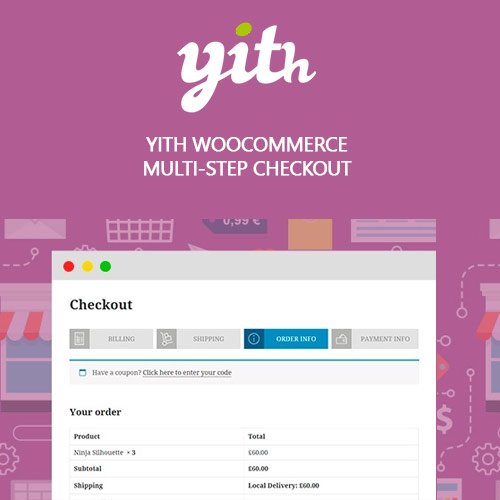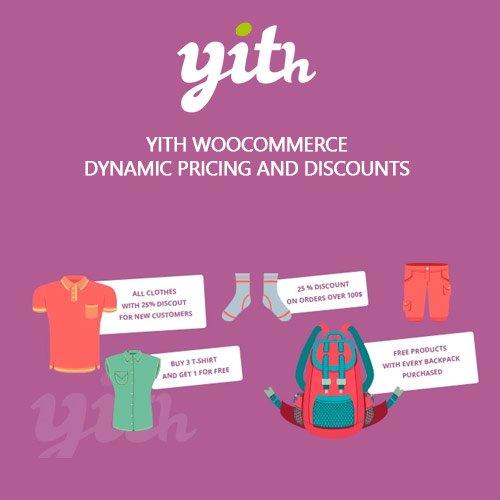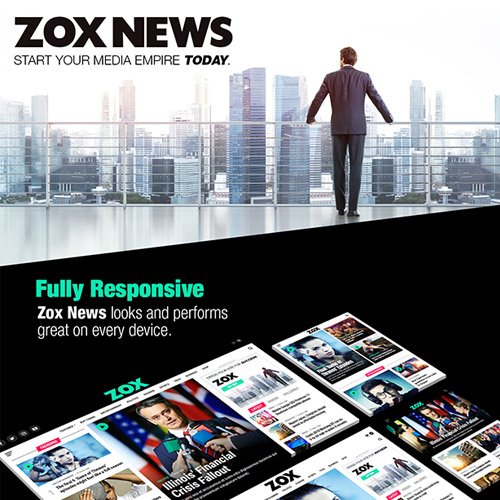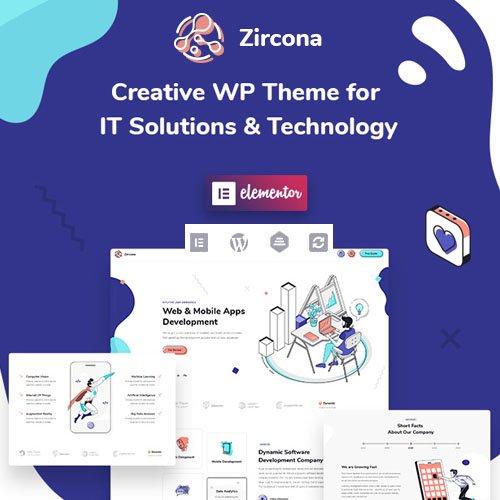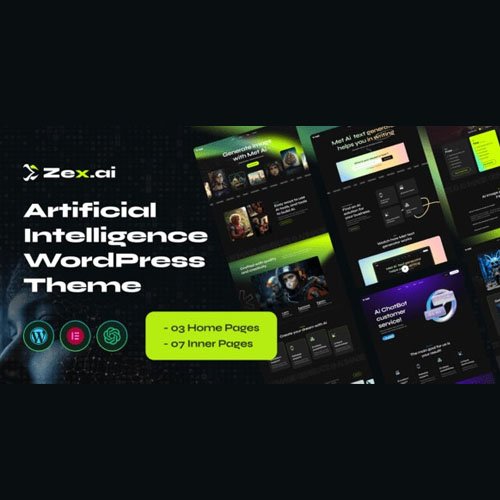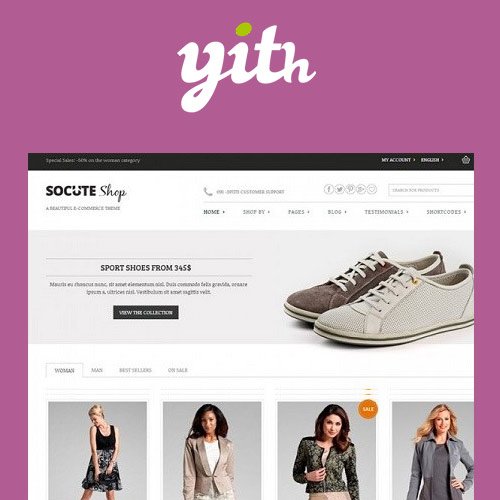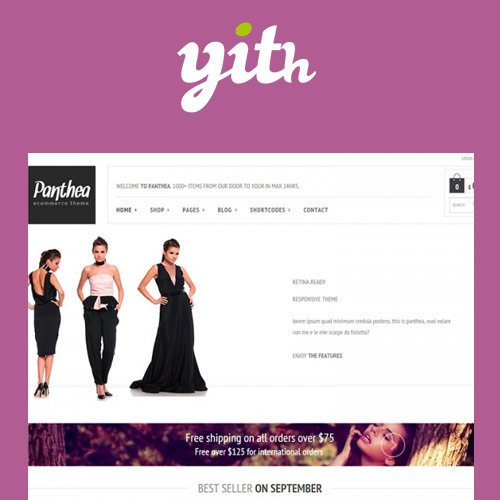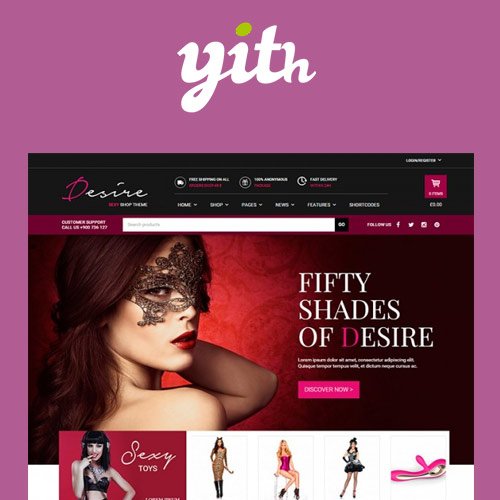Access Press
Benefits and Key Features of AccessPress Plugins
AccessPress plugins are powerful tools that can significantly enhance your WordPress website. Here’s why these plugins stand out:
Benefits:
- Enhanced Website Functionality
These plugins fill essential gaps in WordPress by offering features like responsive galleries, customizable forms, and SEO tools that help streamline your website management. - User-Friendly Design
The interface is intuitive and easy to use, making it accessible for beginners, while advanced users can take advantage of the extensive customization options available. - Improved SEO and Performance
Plugins such as AccessPress SEO are designed to help improve search engine rankings. They also keep your website running smoothly and efficiently, which is crucial for maintaining user engagement. - Better User Engagement
By integrating tools like social media sharing buttons and popup builders, you can keep visitors engaged. For example, using the social icons plugin allows you to connect your social profiles, boosting traffic and interactions. - Seamless Compatibility
These plugins are designed to work well with popular themes and other plugins, minimizing compatibility issues and enhancing your website’s overall performance. - Cost-Effective
AccessPress offers high-quality plugins at competitive prices, and many come with free versions so you can try them before committing to a premium version.
Key Features:
- Social Media Integration: Add sharing buttons, follow icons, and feeds to increase engagement.
- SEO Optimization: Improve your site’s rankings with tools designed for search engine optimization.
- Contact Forms: Create customizable forms that improve communication with visitors.
- Responsive Galleries: Showcase your images beautifully across all devices.
- Popup Builders: Design attention-grabbing popups for promotions or user sign-ups.
- Regular Updates: Keep your plugins compatible with the latest WordPress updates and security standards.
How to Choose the Right Plugin for Your Website
With a variety of plugins available, it’s important to select the ones that best fit your website’s needs. Here’s a simple guide:
- Identify Your Goals
Consider what you want to achieve with the plugin. If improving SEO is your priority, the SEO plugin from AccessPress is a great choice. For increasing social media engagement, tools like the social counter plugin can help display your social statistics. - Check Compatibility
Make sure the plugin works well with your current theme and other installed plugins. Popular themes like Astra and GeneratePress are tested for compatibility with AccessPress plugins, so ensure that any plugin you choose integrates smoothly. - Evaluate Features
Match the plugin’s features with what you need. For example, if you want to automate social media sharing, the Social Auto Post plugin is a great option. If your goal is to allow front-end post submissions, consider Anonymous Post Pro. - Consider Scalability
Make sure the plugin can grow with your website. For example, if you’re planning to expand your gallery, plugins like Instagram Feed Pro offer advanced customization options and can scale as your website grows. - Start with a Free Version
Many plugins offer free versions, so you can test them before committing. This gives you the opportunity to evaluate whether the plugin meets your needs. If it works well, you can upgrade to the premium version when you’re ready. - Read Reviews and Documentation
Take the time to read user reviews and check out detailed documentation to understand how the plugin works in real-world scenarios. This is especially helpful when comparing similar plugins, like the social icons plugin or other social sharing options.
🗂️ Explore More Themes & Plugins
Key Features of Kitoopia
Premium Themes at Low Prices
Access high-quality, top-rated WordPress themes at unbeatable rates.
Unlimited Usage with GPL License
Enjoy unrestricted use on unlimited domains with 100% GPL-licensed themes.
Instant Downloads
Access your themes immediately after purchase with no waiting time.
Lifetime Free Updates
Keep your themes up-to-date with regular, free updates included.
100% Safe and Secure
Get original, virus-free files guaranteed for a worry-free experience.
Transparent Pricing
No hidden fees—pay once and get full access, with prices starting at just $3.49.
Kitoopia Memberships
| Package Name | Price | Features |
|---|---|---|
| Newbie Plan | $9.99/month | Monthly access, 40 credits/downloads, immediate access |
| Pro Plan | $14.99/month | Monthly access, 80 credits/downloads, best value for mid-level users |
| Pro Geek | $19.99/year | Annual access, 300 credits, unlimited downloads, free updates |
| Group Buy Lover | Custom Pricing | Tailored for teams, flexible access, best for agencies |
💬 Need Help?
Not sure which plugin or theme is the best fit for your project? We’re here to help! Our support team is available to guide you through the selection process, ensuring you find the perfect theme to meet your needs.
Don’t hesitate to reach out—we’re committed to helping you make the best choice! With easy access to top-quality products and a supportive environment, Kitoopia is your go-to platform for enhancing your WordPress experience.
Explore More Products
FROM THE BLOG
Have Questions or Need Assistance?
Our dedicated support team is available 24/7 to ensure you have the best experience with Kitoopia. Contact us via email, live chat, or our support portal.
Frequently Asked Questions
Kitoopia is an online marketplace offering over 8,000+ premium WordPress GPL themes, plugins, and kits. We provide high-quality products that are GPL-licensed, allowing you to use, modify, and distribute them freely across multiple domains.
GPL stands for General Public License. It’s a license that allows you to use, modify, and distribute the software without any restrictions. All themes and plugins on Kitoopia are GPL-licensed, giving you full freedom to customize and share them as you wish.
To purchase a theme or plugin, simply browse our collection, select the product you want, and add it to your cart. You can then proceed to checkout, where you can choose from various payment options. Once the payment is confirmed, you’ll be able to download the product instantly.
We accept a variety of payment methods, including major credit cards, PayPal, and other secure payment gateways. All transactions are processed securely to ensure your information is protected.
Yes! Since our products are GPL-licensed, you can use them on as many websites as you like, without any limitations.
Due to the digital nature of our products, we do not offer refunds. However, if you encounter any issues with your purchase, please contact our support team, and we’ll do our best to assist you.
When you purchase a theme or plugin from Kitoopia, you’ll receive free updates as long as the product is available on our site. Simply log in to your account to download the latest versions.
Our subscription plans vary in terms of access duration, the number of credits, and features. For example, the Newbie plan is ideal for beginners with monthly access, while the Pro Geek plan offers lifetime access to all themes and plugins. Visit our Pricing Page for more details.
Yes! We provide dedicated support for all our customers. If you need assistance with installation, customization, or any other issues, our support team is here to help.
Absolutely! You can upgrade your subscription plan at any time to access more features and credits. Just log in to your account and select the upgrade option.
Becoming an affiliate is easy. Visit our Affiliate Program page to sign up. Once approved, you can start earning commissions by promoting our products through your unique affiliate links.
You can reach us via email at [email protected] or through our contact form on the Contact Us page. We’re here to answer any questions you may have and assist you with your needs.